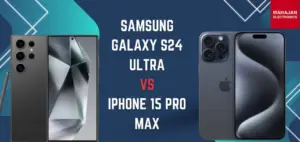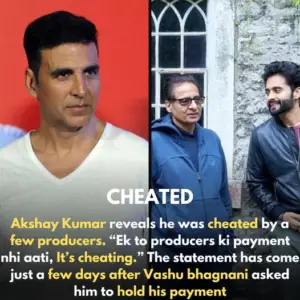Hey everyone! I’m at Apple Park, and I just got a sneak peek at iOS 18. The new update is packed with amazing features that will make your iPhone even more powerful and fun to use. Stick around to see all the exciting changes coming your way!
Top New Features in iOS 18
- Message Summaries: If you’re in a group chat, your iPhone can now summarize messages and emails for you, making it easier to keep up with conversations.
- Smart Replies: Your iPhone can suggest replies to messages based on your conversations, saving you time when texting.
- Text to Siri: Instead of talking to Siri, you can now type your questions and commands, making it more convenient to interact with her.
- Gen Emojis: Turn any idea into a fun emoji with AI-generated emojis. You can even create emojis from photos of your friends!
Meet the New Siri
Siri has received a significant update, transforming from a simple voice assistant to a powerful device assistant. Here are some of the cool new things Siri can do:
- New Look: Siri now has a wraparound glow on your screen, giving her a fresh new appearance.
- Understand Pauses: If you stutter or pause while talking, Siri can still understand you.
- Photo Editing: Ask Siri to edit your photos, and she can make adjustments for you.
- App Awareness: Siri knows which app you’re using and can help you perform tasks within that app.
Generate Creative Images
With iOS 18, you can generate images using words. This feature, called Image Playground, lets you create pictures in different styles, like sketches, illustrations, and animations. It’s a fun way to get creative with your messages and notes.
Messages App Updates
The Messages app also got some exciting new features:
- Text Effects: Highlight specific words with text effects suggested by your iPhone based on your conversation.
- RCS Support: Now, you can message anyone, even Android users, using Wi-Fi if they have RCS enabled.
- Message Scheduling: Schedule messages to be sent at a later time.
- Writing AI Tool: Rewrite texts or notes with different tones and styles using the new AI tool.
Home Screen Customization
Finally, iPhone users can customize their home screen icons and widgets. You can place them anywhere, change their colors, and even create dark mode icons. This feature allows you to personalize your home screen like never before.
Control Center Makeover
The Control Center has been revamped with new customization options. You can now create Control Center pages, choose from a gallery of controls, and even add custom controls from other apps.
App Locking and Hiding
With iOS 18, you can lock any app with Face ID and hide apps from your home screen. This feature adds an extra layer of privacy to your iPhone.
More Features to Explore
There are even more features coming with iOS 18, and the update is expected to roll out in the fall, around mid-September. Apple might not have been the first to introduce AI, but they’ve certainly made it impressive. Stay tuned for more tips and tricks on using these new features, and don’t forget to subscribe for the latest updates.
See you in the next one! Toodles!
Thank you for reading this article on TrendingToffee! We love hearing from our readers, so please share your thoughts and comments below. Your feedback helps us bring you the best content.
Don’t forget to subscribe to our newsletter to stay updated on the latest trends and stories. Be the first to know about our new articles, special features, and exclusive content. Just enter your email, and we’ll make sure you’re always in the loop. Join the TrendingToffee community today!