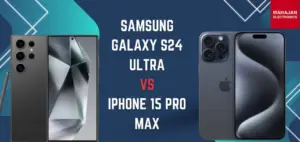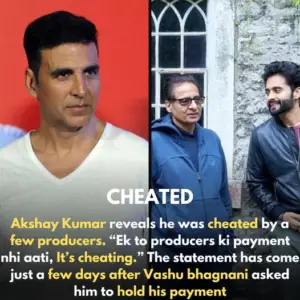Are you ready to make the most out of your new iPad Pro? Whether you’re using it for work, school, or fun, there are some fantastic tips and tricks that can transform your experience. Let’s dive into some cool features and hidden gems!
Turn Your iPad Pro into a Scanner
Imagine needing to scan a document quickly. Your iPad Pro has you covered! Just hold down the Notes icon and choose “Scan Document.” The camera will scan your document, making it look like it was done with a high-quality scanner.
Adding Apps to Your Home Screen
You can easily add your favorite web apps to your home screen. For instance, open WhatsApp Web in Safari and scan the QR code with your phone. Once logged in, tap the share icon and select “Add to Home Screen.” Now, you have WhatsApp on your iPad just like any other app!
Hidden Calculator
Did you know your iPad Pro has a hidden calculator? Swipe down to open Spotlight and type in your math problem, like “3 + 30.” The answer pops up instantly, saving you from needing a separate calculator app.
Share Audio with Two AirPods
Want to share audio with a friend? Connect your AirPods and then open your friend’s AirPods case near your iPad. A prompt will appear asking if you want to share the audio. Click “Done,” and now you both can listen to the same music or watch the same movie together.
Master Multitasking with Stage Manager
Multitasking on the iPad Pro is now even better with Stage Manager. Turn it on in the Control Center, and you’ll see that apps open in resizable windows. You can drag and drop apps into one screen, making it easy to work on multiple things at once.
Hidden Gestures
There are some hidden gestures on the iPad Pro that can make your life easier. Shrink the keyboard by swiping in with two fingers, making it float so you can move it around. To switch between apps, swipe left or right with four fingers. You can also quickly take notes by swiping from the bottom right corner to open Quick Note.
Customizing Your iPad
Make your iPad truly yours by customizing the lock screen and home screen. Use a cool picture, adjust the clock font, and add widgets for things like date, time, and battery stats. For the home screen, set a custom wallpaper and organize your apps into folders.
Quick Text Sharing
You can quickly share text between your iPad and other devices. Select the text, pinch in with three fingers to copy, and on your iPhone or Mac, pinch out with three fingers to paste. It’s that easy!
Using Local Send for File Transfers
Transferring files between your iPad and other devices has never been easier with Local Send. Download it from the App Store on both devices, and you can transfer images, notes, or documents in seconds.
Boost Your Productivity with the Magic Keyboard
The Magic Keyboard can turn your iPad into a laptop. Learn the keyboard shortcuts by holding down the Command key. You can also swipe on the trackpad with four fingers to switch between apps. Turn on “Tap to Click” in settings for an even smoother experience.
Unlocking the Power of the Apple Pencil
The Apple Pencil Pro is a powerful tool for drawing, taking notes, and even navigating your iPad. Set up custom shortcuts for the squeeze gesture, undo mistakes by swiping left with three fingers, and enable Scribble to convert handwriting to text automatically. You can also use the Apple Pencil on your Mac by connecting your iPad as a second screen.
With these tips and tricks, your iPad Pro becomes more than just a tablet—it’s a powerful tool that can handle anything you throw at it. Try them out and see how much more you can do with your device!
Thank you for reading this article on TrendingToffee! We love hearing from our readers, so please share your thoughts and comments below. Your feedback helps us bring you the best content.
Don’t forget to subscribe to our newsletter to stay updated on the latest trends and stories. Be the first to know about our new articles, special features, and exclusive content. Just enter your email, and we’ll make sure you’re always in the loop. Join the TrendingToffee community today!